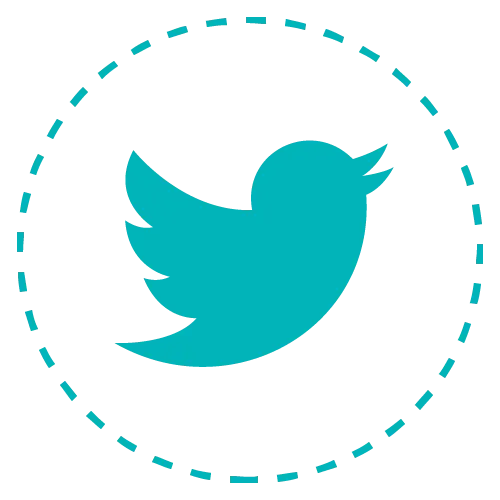Marketing and Growth
Get proven, real-world marketing trends, tips, and tricks to power up your online marketing strategy, so you can generate more traffic and boost even more conversions for maximum growth.

Elevate Your Online Business with Unbeatable CRO Strategies
Ah, Conversion Rate Optimization (CRO)—it’s the buzzword you've probably heard a million times, but why does it matter? Simply put, CRO is the science of getting people to do what you want them to do on your website. Whether you’re looking to boost sales, encourage sign-ups, or drive other actions, CRO is how you get there. Think of it as the backbone of any effective digital strategy.
Why Businesses Struggle with Conversions?
Here's the deal: Everyone wants conversions, but not everyone knows how to get them. Sometimes businesses get caught up in driving traffic but forget that it’s not just about the numbers. Poor user experience, confusing calls-to-action, or a lack of trust can all send your conversion rate plummeting.
A Sneak Peek into CRO Strategies that Work
Before diving in, let's talk a bit about what actually works. A/B testing, data analytics, and user feedback can help you fine-tune your website to meet user needs and drive conversions. It's like having a magic wand, but you have to wave it in the right way.
What is CRO Anyway?
CRO is more than a fancy acronym. It's a systematic approach to increasing the percentage of visitors who take a desired action on your website. It involves understanding your users, what they’re looking for, and what steps they take before completing that action.
Conversions aren’t just about sales. Newsletter sign-ups, account creations, and social media follows are all types of conversions that matter. Varying your focus can help balance out your strategy.
Often, businesses think CRO is a one-and-done deal. Nope! It's an ongoing process that requires regular updates, testing, and adjustments. And guess what? Your customers’ behavior changes, so your strategies should too.
CRO is Your Business' Best Friend
You want to see your investment pay off, right? Good CRO practices can lead to better ROI by making your existing traffic and marketing efforts more effective. It's like turning your website into a well-oiled conversion machine.
By improving the user experience and making it easier for customers to convert, you’re not just boosting sales. You're also increasing the likelihood that they’ll come back for more. Repeat customers are the best customers.
Listen, attracting new customers is expensive. But by improving your CRO, you’re increasing the chances of converting existing traffic. That means you're effectively reducing the cost of customer acquisition.
The Power of Data in CRO
Data, data, data. It's the holy grail in the CRO universe. Quantitative analysis helps you understand the "what" in user behavior. It's all about collecting numerical data like click-through rates, bounce rates, and time on page to see where you stand.
While numbers are cool, they don't give you the full picture. Qualitative data helps you understand the "why" behind user actions. Think customer interviews, user surveys, or even watching session replays. This kind of info adds color and context to your numerical data.
When it comes to CRO, tools like Google Analytics, Mixpanel, or Crazy Egg are your best pals. These platforms offer invaluable insights into user behavior and can highlight the pages or elements that need some love.
Don't forget to peek at the competition. Knowing what they’re doing right (or wrong) can provide actionable insights. Plus, you might find gaps in the market that you can capitalize on.
Ready, Set, Optimize
Finding the Pain Points
Straight from the horse's mouth—that's where you get some of the best insights. User surveys can tell you exactly what your customers are thinking. Questions should focus on their experience, what they love, and, more importantly, what they don't.
A/B Testing Your Way to Perfection
A/B testing is the bread and butter of CRO. By creating two versions of a page and comparing their performance, you can figure out which elements are helping or hindering conversions. Make sure to only test one variable at a time, though, or else your data will be muddled.
Identifying Website Speed Issues
No one likes a slow website. Not only is it frustrating, but it also hurts conversions. You can use tools like Google's PageSpeed Insights to identify what's dragging your site down. Then, take action to lighten the load.
Making Use of Heatmaps
Heatmaps are like thermal goggles for your website. They show you where users are clicking, moving, or even ignoring. This info can help you rearrange elements for maximum impact.
Unbeatable CRO Strategies
Speed is of the Essence

When it comes to website speed, every millisecond counts. Studies have shown that a one-second delay in page load time can result in a 7% loss in conversions. Imagine if your e-commerce site is making $100,000 per day; a one-second delay could cost you $7,000 daily. That adds up real quick! Poor site speed not only frustrates your users, but it also has a domino effect on every other aspect of your business, from lowering your SEO ranking to tarnishing your brand image. A slow website is a non-starter in the high-speed digital age we live in.
How to Optimize Your Site Speed
Optimizing site speed is no longer a nice-to-have; it's a necessity. Start by compressing your images and leveraging browser caching. But don't stop there. Minimize HTTP requests by cutting down on elements that load from different sources, use asynchronous loading for JavaScript and CSS files, and consider using a Content Delivery Network (CDN) to distribute the load, saving bandwidth and speeding up access for your users. Think of your website like a high-performance car; it needs regular tune-ups to keep running smoothly.
The Best Tools for Speed Check
There are numerous tools out there that can help you understand how fast (or slow) your site is. Google PageSpeed Insights and GTmetrix are the go-to for most businesses. These tools not only give you an overview of your site speed but also provide actionable recommendations on what to improve.
Speed Optimization Best Practices
When it comes to site speed, the best practices involve both front-end and back-end optimizations. On the front-end, keep your design elements simple, use compressed multimedia files, and avoid unnecessary widgets or plugins. On the back-end, consider server-side caching, database optimization, and utilizing lazy loading to only load images when they’re needed. Remember, speed optimization is not a one-time task but an ongoing process. Keep testing, keep optimizing, and keep your users happy.
Write Content That Sells

Ah, the power of the written word. Your website could be the sleekest, fastest, most user-friendly site out there, but if your copy sucks, conversions will too. Good copywriting informs, persuades, and calls to action. It’s the soul of your website, the voice that talks to your audience when you can’t. Copywriting affects everything from the SEO meta descriptions that get users to click through to your site, to the headlines that catch their attention, to the CTAs that compel them to act. So don’t treat it as an afterthought.
Emotional Triggers in Writing
Hook, line, and sinker. That's what you want your copy to do. One of the best ways to achieve that is by hitting on emotional triggers like trust, fear, or even FOMO (Fear Of Missing Out). Craft your message in a way that speaks directly to the emotional needs or pain points of your target audience. For example, instead of just listing the features of your product, show how it solves a problem or improves the user’s life. Emotional engagement is a potent tool for boosting conversions, but remember to keep it genuine. No one likes to feel manipulated.
SEO and CRO: The Perfect Pair
Believe it or not, SEO and CRO are like peas in a pod. You need SEO to drive traffic to your site and CRO to convert that traffic into sales, leads, or whatever your goal may be. The relationship between the two is symbiotic; if you optimize your site for search engines but ignore conversion rate optimization, you’ll get visitors but no conversions. Similarly, if you focus solely on CRO and neglect SEO, you won’t have enough traffic to convert in the first place.
Analyzing and Improving Your Current Content
So you’ve written your copy, now what? Time to analyze and iterate. Use tools like Google Analytics to track how long users are staying on your page, what they’re clicking on, and where they’re dropping off. Are they leaving because your copy is confusing, or are they not even getting to the part of the page where your key message is? Once you know this, you can make informed decisions on what to tweak. It could be as simple as changing the headline or as involved as reworking an entire section.
Mobile Optimization is Non-Negotiable

It's 2023, and if your site isn't optimized for mobile, you're basically living in the Stone Age. Seriously though, mobile browsing has been on an upswing for years, surpassing desktop as the preferred method of web access for many users worldwide. With the ubiquity of smartphones, your site needs to look good and function well on smaller screens, not just 24-inch desktop monitors. The rise of mobile shopping, "second-screening," and even Google's mobile-first indexing all make a compelling case for why mobile optimization can't be an afterthought; it’s central to the user experience and, consequently, to your conversion rates.
Mobile vs. Desktop Conversions
Let's break it down: Desktop and mobile users behave differently. They have different needs, pain points, and patience levels. The mobile experience should be just as seamless—if not more—than the desktop experience. Remember, a mobile user is more likely to bounce if a page takes too long to load or if the navigation is clunky. Studies have shown that conversion rates are often lower on mobile than on desktop, mainly due to poor user experience. Tailoring your site's mobile experience can, therefore, give you an edge and help elevate those mobile conversion rates to desktop levels or beyond.
Steps to Make Your Site Mobile-Friendly
First things first, go responsive. A responsive design adjusts to different screen sizes, providing a consistent user experience across devices. Use media queries in your CSS to ensure your content scales down gracefully. Eliminate or redesign pop-ups that may not translate well on smaller screens. And for the love of everything, make sure your buttons and links are easily clickable with a thumb! These simple tweaks can make a huge difference in keeping your mobile users engaged and moving down the conversion funnel.
Must-Have Features for Mobile Users
Mobile users are often on the go, so your mobile site needs to deliver information quickly and efficiently. Implement a sticky menu that houses essential navigation items, use collapsible sections or accordion features to save space, and make sure your search function is easy to find and use. Also, think about implementing features like 'one-click purchase' or 'swipe-to-next' that exploit mobile-specific behaviors and technologies. The point is, the easier you make it for a mobile user to take action, the higher your conversions will be.
Make CTAs Your New BFF

Your Call To Action (CTA) is the tipping point between a bounce and a conversion. It's the virtual push that nudges your visitors toward doing what you want them to do, be it making a purchase, signing up for a newsletter, or filling out a form. A great CTA is clear, concise, and compelling. Use action-oriented language that provokes emotion or enthusiasm, incorporate persuasive elements like time-sensitive offers or exclusive bonuses, and make the button or link visually striking. The CTA should also be strategically placed in a spot where the user is most likely to take action, which brings us to the next point.
Location, Location, Location
Don't bury your CTA under a pile of text or hide it in a corner where no one can see it. The CTA's location on your page is as crucial as the language used in the CTA itself. Common high-conversion locations include above the fold (so users see it without scrolling), at the end of a compelling piece of content, or even as a sticky element that stays visible as the user scrolls down the page. A/B testing is crucial here to find out what location resonates most with your audience.
CTA Copywriting Tips
While it may just be a button or a small piece of text, the wording of your CTA can make or break its effectiveness. Use strong action verbs like "Buy," "Subscribe," or "Get Started." Be specific about what the user will get when they click. "Get My Free E-book Now" is more enticing than just "Submit." The language should create urgency but not desperation. You want to guide, not push.
Testing and Iterating Your CTAs
Once your CTAs are up and running, don’t just set and forget. Continuously test different versions to see what's working and what's not. Change one element at a time—whether it's the text, color, or placement—and compare it to a control version. Use analytics tools to track click-through rates, conversions, and other relevant metrics. Over time, this data will give you invaluable insights into how to make your CTAs as effective as possible.
Don't Ignore the Forms

Contact forms, subscription forms, registration forms—you're gonna see forms everywhere on the web. They're the gateway for user engagement, lead generation, and conversions. Whether it's to download a free ebook, sign up for a webinar, or make a purchase, different types of forms serve various purposes in the user journey. But here's the kicker: If your forms are confusing, lengthy, or just plain ugly, you're going to lose people. The form itself has to be user-friendly, with logical steps and clear instructions. And remember, the less information you ask for, the better. Studies have shown that reducing the number of fields can significantly improve conversion rates.
UX Best Practices for Forms
User experience is king when it comes to forms. Here are some UX golden rules: Labels should be clear and positioned where the eye naturally looks; error messages should be helpful, not frustrating; and for the love of pixels, use fieldsets for long forms. Also, provide real-time validation to let people know they've filled out the form correctly before they hit that "Submit" button. Autofill should work flawlessly to make the user's life easier, and don't underestimate the power of a well-designed "Thank You" page that confirms the submission and tells users what to expect next. When it comes to CRO, a well-designed form isn't just a nice-to-have; it's a must-have.
Common Mistakes to Avoid
Avoid the temptation to ask for more information than you actually need; it's a common mistake that can seriously hurt conversions. Other pitfalls to sidestep include CAPTCHAs that are hard to read, buttons that aren't obviously clickable, and any kind of misleading or vague language. Let's be clear: Nobody likes to feel tricked or confused, especially not when they're trying to complete a form. So keep it simple, stupid!
How to A/B Test Your Forms
A/B testing isn't just for your landing pages or CTAs; it's crucial for optimizing your forms as well. Start by hypothesizing what might improve conversions: Is it a simpler layout? Fewer fields? Different wording? Create multiple versions of the form with these changes and run them by segments of your audience. Make sure to track metrics that matter: abandonment rates, time spent on the form, and, of course, conversion rates. Iterate based on what the data tells you and keep refining until you've got a form that converts like a champ.
Leverage Social Proof

In the world of online commerce, trust is currency. And nothing builds trust faster than social proof. We're talking reviews, testimonials, star ratings, and even social media shoutouts. These are the things that show new visitors that you're legit and that other people have had a good experience with your brand. In fact, nearly 70% of online consumers look at a product review prior to making a purchase. And let's be honest: Would you rather buy something that has a hundred 5-star reviews or something with no reviews at all? Exactly.
How to Collect and Display Reviews
Collecting reviews might seem like a tedious task, but it's easier than you think. Automated emails post-purchase or service can prompt customers to leave reviews. You can offer small incentives, like a discount on the next purchase, to encourage them to take action. Now, once you have these reviews, don't just let them gather dust in a folder somewhere—flaunt them. Display them prominently on your product pages, your homepage, even in your shopping cart to ease last-minute purchase hesitations. Use plugins or widgets that allow you to embed reviews easily and ensure they are easily visible irrespective of the device your visitor is using.
Utilizing Case Studies
A case study isn't just a long-form review; it's a story—a narrative that shows how your product or service solved a problem. This is mega-powerful stuff, particularly for B2B businesses or more complex consumer products. Case studies go beyond basic testimonials by providing real-world examples of how your product or services can be used. When potential customers see solid evidence of your solutions at work, it can be a significant conversion driver.
Displaying Trust Badges
You've probably seen these badges before—little icons that indicate a secure payment gateway, membership in a reputable organization, or a privacy guarantee. These badges signal to the customer that they can trust your site with their information. A/B tests have shown that having trust badges can significantly increase conversion rates. So, go ahead and add those badges to your site, especially around form fields, the shopping cart, or any points of conversion.
Conclusion
If there's one thing to take away from all this, it's that CRO is not optional—it's essential. The world of online commerce is a jungle, and you've got to use every tool in your arsenal to not just survive, but thrive. Companies that have fully embraced CRO have seen transformative results. We're talking higher sales, increased customer engagement, and brand loyalty levels that every business dreams of. But remember, CRO isn't just about numbers; it's about creating a user experience so seamless, so enjoyable, that conversion becomes a natural step in the customer journey.
So what's your next step for mastering CRO? Well, start implementing! Take all the strategies, tips, and data points you've learned here and put them into action. Then measure, tweak, repeat. It's a long road, but one that leads to significant rewards. Whether you're a small startup or a Fortune 500 company, the principles of CRO apply to you. Get on it, and watch your business transform.
About Us
10777 Westheimer Road, Ste 1100, Houston, TX 77042
PalmPons is a marketing support platform, where business owners can order marketing services, circumventing the process of vetting and hiring freelancers, employees or agencies. Our founders are freelancers graduates with over 40,000+ hours of digital marketing experience (that’s over 14+ years). We love data, we love results and we love making impossible things possible. Come say hi.
© 2022 PalmPons. LLC. All Rights Reserved